PINE LIBRARY
Updated visualization
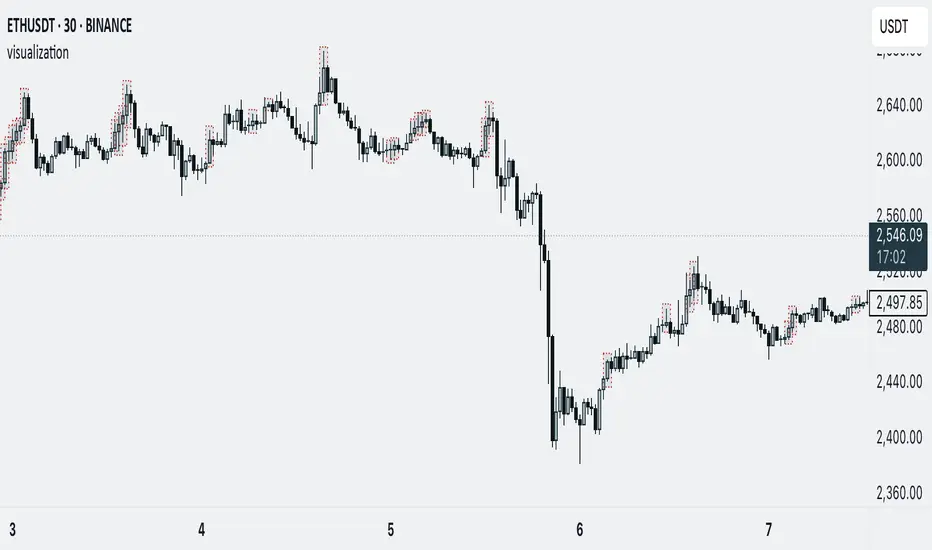
Library "visualization"
method tagLine(message, priceLevel, showCondition, labelPosition, labelSize, offsetX, textColor, bgColor, lineWidth, lineStyle)
Creates a textLabel with line at specified price level
Namespace types: series string, simple string, input string, const string
Parameters:
message (string): Text to display in the textLabel. If starts with '$', price included. Empty = no textLabel
priceLevel (float): Price level for textLabel and line positioning
showCondition (bool): Condition to display the textLabel and line
labelPosition (string): Label position ("above", "below")
labelSize (string): Label size
offsetX (int): X-axis offset for textLabel and line
textColor (color): Text color
bgColor (color): Background color
lineWidth (int): Line width
lineStyle (string): Line style
Returns: void
textLabel(message, showCondition, position, textColor)
Creates dynamic labels with optional arrows
Parameters:
message (string): Message to show (prefix with "!" to hide arrow)
showCondition (bool): Display condition
position (string): Label position ("above", "below")
textColor (color): Text color
Returns: void
box(showCondition, topValue, bottomValue, barsBack, borderColor, bgColor)
Creates a box around price range
Parameters:
showCondition (bool): Condition to draw the box
topValue (float): Optional custom top value
bottomValue (float): Optional custom bottom value
barsBack (int): Number of bars to look back
borderColor (color): Box border color
bgColor (color): Box background color
Returns: box Box object
method tagLine(message, priceLevel, showCondition, labelPosition, labelSize, offsetX, textColor, bgColor, lineWidth, lineStyle)
Creates a textLabel with line at specified price level
Namespace types: series string, simple string, input string, const string
Parameters:
message (string): Text to display in the textLabel. If starts with '$', price included. Empty = no textLabel
priceLevel (float): Price level for textLabel and line positioning
showCondition (bool): Condition to display the textLabel and line
labelPosition (string): Label position ("above", "below")
labelSize (string): Label size
offsetX (int): X-axis offset for textLabel and line
textColor (color): Text color
bgColor (color): Background color
lineWidth (int): Line width
lineStyle (string): Line style
Returns: void
textLabel(message, showCondition, position, textColor)
Creates dynamic labels with optional arrows
Parameters:
message (string): Message to show (prefix with "!" to hide arrow)
showCondition (bool): Display condition
position (string): Label position ("above", "below")
textColor (color): Text color
Returns: void
box(showCondition, topValue, bottomValue, barsBack, borderColor, bgColor)
Creates a box around price range
Parameters:
showCondition (bool): Condition to draw the box
topValue (float): Optional custom top value
bottomValue (float): Optional custom bottom value
barsBack (int): Number of bars to look back
borderColor (color): Box border color
bgColor (color): Box background color
Returns: box Box object
Release Notes
v2Release Notes
v3Updated:
textLabel(message, showCondition, labelPosition, textColor)
Creates dynamic labels with optional arrows
Parameters:
message (string): Message to show (prefix with "!" to hide arrow)
showCondition (bool): Display condition
labelPosition (string): Label labelPosition ("above", "below")
textColor (color): Text color
Returns: void
Release Notes
v4Updated:
textLabel(message, showCondition, labelPosition, textColor, tooltip)
Creates dynamic labels with optional arrows and tooltips
Parameters:
message (string): Message to show (prefix with "!" to hide arrow)
showCondition (bool): Display condition
labelPosition (string): Label labelPosition ("above", "below")
textColor (color): Text color
tooltip (string): Optional tooltip text to show on hover
Returns: void
Pine library
In true TradingView spirit, the author has published this Pine code as an open-source library so that other Pine programmers from our community can reuse it. Cheers to the author! You may use this library privately or in other open-source publications, but reuse of this code in publications is governed by House Rules.
Disclaimer
The information and publications are not meant to be, and do not constitute, financial, investment, trading, or other types of advice or recommendations supplied or endorsed by TradingView. Read more in the Terms of Use.
Pine library
In true TradingView spirit, the author has published this Pine code as an open-source library so that other Pine programmers from our community can reuse it. Cheers to the author! You may use this library privately or in other open-source publications, but reuse of this code in publications is governed by House Rules.
Disclaimer
The information and publications are not meant to be, and do not constitute, financial, investment, trading, or other types of advice or recommendations supplied or endorsed by TradingView. Read more in the Terms of Use.