OPEN-SOURCE SCRIPT
Updated Gann Swing Chart [One-Bar]
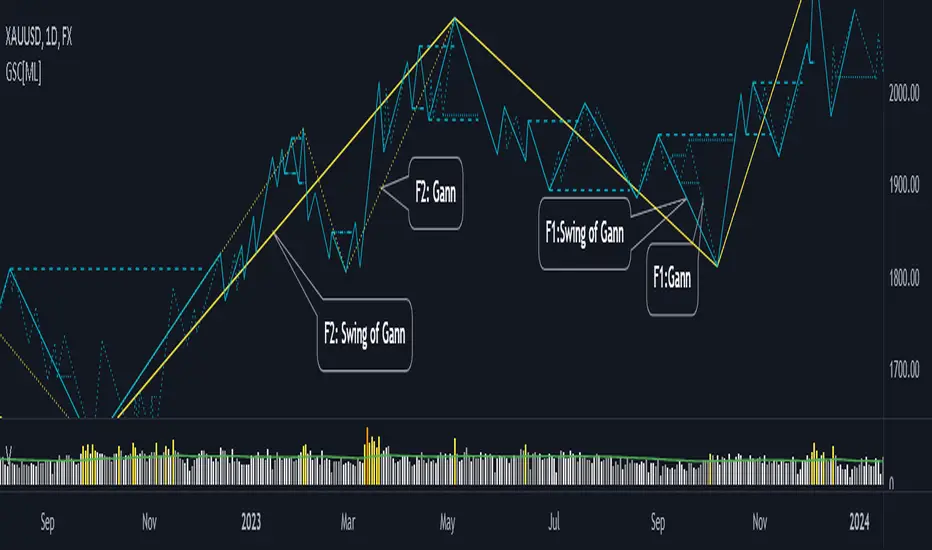
"Gann used three types of swings chart.
One-Bar Swing Chart (1-Bar Swing Chart): The One-Bar Swing Chart, or Minor Trend Chart, follows the one-bar movements of the market. From a low price, each time the market makes a higher-high than the previous bar, a One-Bar trend line moves up from the recent low to the new high. This action makes the previous low price a One-Bar bottom. From a high price each time the market makes a lower-low than the previous bar, a One-Bar swing line moves down from the recent high to the new low. This action makes the previous high price a One-Bar top.
The combination of One-Bar tops and bottoms forms the One-Bar trend indicator chart. The crossing of a One-Bar swing top changes the One-Bar trend to up. The penetration of a One-Bar swing bottom changes the One-Bar trend to down."
This Indicator only show Gann Swing Chart use One-Bar type.
One-Bar Swing Chart (1-Bar Swing Chart): The One-Bar Swing Chart, or Minor Trend Chart, follows the one-bar movements of the market. From a low price, each time the market makes a higher-high than the previous bar, a One-Bar trend line moves up from the recent low to the new high. This action makes the previous low price a One-Bar bottom. From a high price each time the market makes a lower-low than the previous bar, a One-Bar swing line moves down from the recent high to the new low. This action makes the previous high price a One-Bar top.
The combination of One-Bar tops and bottoms forms the One-Bar trend indicator chart. The crossing of a One-Bar swing top changes the One-Bar trend to up. The penetration of a One-Bar swing bottom changes the One-Bar trend to down."
This Indicator only show Gann Swing Chart use One-Bar type.
Release Notes
Not change swing in Insidebarwww..tradingview.com/x/ebyDRWgo/
Release Notes
Fix BugRelease Notes
Add Funtion ChoCh(Merge Gann Swing Chart vs ChoCh Gann Swing Chart (www..tradingview.com/script/08sJYXI8-ChoCh-Gann-Swing-Chart-One-Bar/))
Release Notes
Fix BugRelease Notes
.Release Notes
Add features: Users can choose the Time Frame or Time Frame to choose from each step available.Release Notes
Add StepRelease Notes
Fix bugRelease Notes
.Release Notes
UpdateRelease Notes
.Release Notes
.Release Notes
Add Custom list auto change TimeFrameRelease Notes
Add feature show more GannTradingView only allows display maximum 500 lines in an indicator.
If you want to display more line Gann, you need add once more times indicator.
For example:
Add indicator input value 'Show more Line' = 1.
Add indicator once again input value 'Show more Line' = 2.
Add indicator once again input value 'Show more Line' = 3.\n.....
Release Notes
Delete unnecessary features. If you want to use the old feature, please see revision of the source code and create the script to use.Release Notes
Fix error Outside barRelease Notes
Fix error OutSide BarRelease Notes
Fix error Multi TimeFrameRelease Notes
.Release Notes
Fix bug realtimeRelease Notes
Phiên bản version 2 mới cập nhật bị Tradingview xóa bởi vì không viết tiếng anh =))). Nên mình cập nhật lại phiên bản 2 ngay tại phiên bản 1 này.Release Notes
Cập nhật ảnh bìaRelease Notes
Thêm lựa chọn vẽ sóng Inside Bar và sửa 1 lỗi nhỏ ít gặp.Release Notes
Xóa những line trùng nhau khi bật hiển thị cả sóng Gann và Swing Gann.Release Notes
Hình như tradingview sửa gì trong framework code nên bị lỗi mình đã sửa lại.Release Notes
Cập nhật phiên bản 3.0: - Phiên bản này thuật toán đã được thay đổi, code dễ hiểu và chạy nhẹ hơn code cũ.
- Phiên bản này sẽ cho phép hiển thị sóng dưới dạng sóng chồng sóng. Giải thích dễ hiểu, phiên bản trước sóng Gann và Swing of Gann chỉ được vẽ dựa trên nến. Nhưng trong phiên bản này chúng ta sẽ hiển thị thêm 2 lớp sóng nữa.
Chi tiết về các lớp sóng :
1. Lớp sóng F1(Tương tự như phiên bản trước) : Sóng Gann được vẽ dựa theo nến. Sóng SGann(Swing of Gann) được vẽ dựa trên sóng Gann của lớp sóng F1.
2. Lớp sóng F2: Là sóng Gann được vẽ dựa trên sóng SGann của lớp sóng F1. Sóng SGann được vẽ dựa trên sóng Gann của lớp sóng F2.
Tương tự cho lớp sóng F2,...,Fn. Mọi người muốn hiển thị thêm nhiều lớp sóng thì có thể thêm các lớp sóng trong hàm f_CalculateAndDrawFn1(copy và chỉnh sửa sóng dòng cuối trong hàm để thêm được 1 lớp sóng).
Nếu a,e không thích phiên bản 3.0 mới này thì có thể copy code phiên bản cũ. Sắp tới mình cũng sẽ code thêm trên MT5 vì trên Mt5 sẽ hiển thị được hết sóng không bị giới hạn như trên tradingview, sau khi hoàn thành mình sẽ comment link indicator cho a,e sau.
Cảm ơn a,e đã thích indicator này.
Release Notes
MT5 version : www.mql5 com/en/market/product/112401Open-source script
In true TradingView spirit, the creator of this script has made it open-source, so that traders can review and verify its functionality. Kudos to the author! While you can use it for free, remember that republishing the code is subject to our House Rules.
Disclaimer
The information and publications are not meant to be, and do not constitute, financial, investment, trading, or other types of advice or recommendations supplied or endorsed by TradingView. Read more in the Terms of Use.
Open-source script
In true TradingView spirit, the creator of this script has made it open-source, so that traders can review and verify its functionality. Kudos to the author! While you can use it for free, remember that republishing the code is subject to our House Rules.
Disclaimer
The information and publications are not meant to be, and do not constitute, financial, investment, trading, or other types of advice or recommendations supplied or endorsed by TradingView. Read more in the Terms of Use.