Blockunity Trend Identifier (BTI)
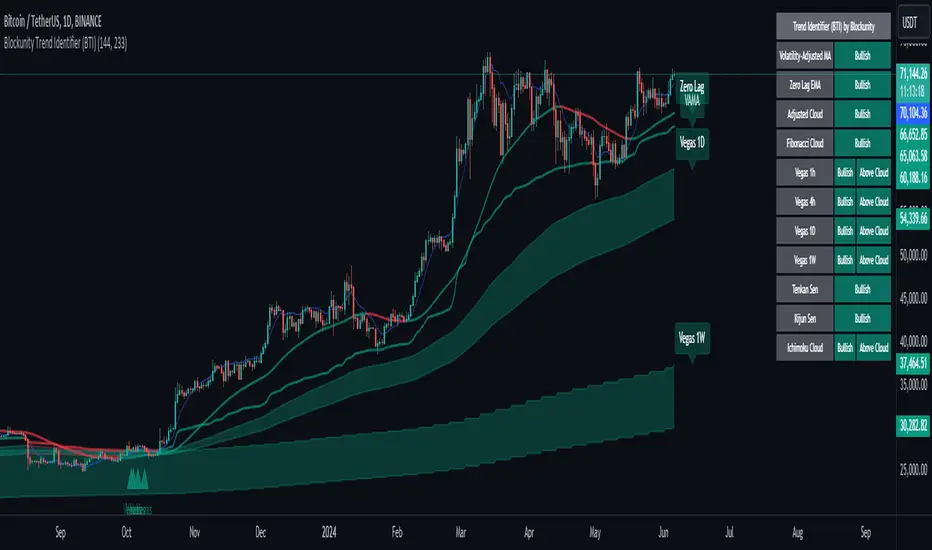
Usage Advice
There are no specific guidelines for this indicator. It works on all time units and all assets. We still recommend that you use your logarithmic chart for a better visualization, but this is optional.
Avoid displaying too many elements at the same time so that the graph does not become unreadable and prefer to look at the box containing the information of the different elements directly.
The Different Elements
On your chart, you can first find two moving averages:
- The Volatility-Adjusted MA (VAMA) is an evolved moving average that takes into account the volatility of the asset to better reflect the state of the market.
- The Zero Lag EMA is a moving average designed to quickly detect changes in the market in order to be aware as soon as possible of a potential interruption in the current trend.
You can then display several types of trend following clouds:
- The Adjusted Cloud is by default formed by the 100 and 200 moving averages and then adjusted by a calculation to give better results.
- Then we have the Fibonacci Cloud, a trend-following cloud calculated with the well-known Fibonacci sequence.
- Finally, it is possible to display 4 trend following clouds called Vegas, which are formed by default by the 144 and 233 moving averages. Each of these clouds is on its own time unit (1h, 4h, 1d, 1w).
The Different Signals
It is also possible to display several types of signals on your chart:
- Those coming from the trend change of the Volatility-Adjusted MA.
- Zero Lag EMA tendency changes signals.
- The Filtered VAMA Signals give the trend changes of the Volatility-Adjusted MA, while filtering with the trend state of the Zero Lag EMA.
- The Combined VAMA & Zero Lag Signals also aim to apply a kind of filtering, but by combining all the signals given by these two moving averages.
- Added tooltips for all the parameters.
- Added a parameter to change the opacity of the table. Added a default opacity.
- Added an option to offset the labels to not hide the price candles.
- Allow color changes in the design parameters of the indicator.
- Code optimization
- Modification of the VAMA calculation to avoid the starting peak and allow it to start earlier, as well as optimizing its overall signals.
- New data table design. Moreover, it is now fully configurable.
- A few other design adjustments.
- Combined buy or sell signal.
- Bullish Vegas Daily cross.
- Bearish Vegas Daily cross.
Other Updates:
- Signals are no longer displayed by default.
- Vegas Weekly is now displayed by default.
- Settings reorganization.
- Code optimization.
- Added a language selector to switch between English and French.
- Added a mode selector for the VAMA to switch its setup.
- Vegas Cloud colors are now customizable.
- Added a setting (enabled by default) to colorize Vegas Clouds according to their trend.
- Added a setting to display only Vegas Cloud data in the table.
- Added two separate columns for Vegas Clouds in the table, one indicating the cloud trend, and the other showing whether the price is above, below or within each cloud.
- Corrected indications and display when an asset lacks history for plotting some elements.
- Various design enhancements.
- Daily Vegas Cloud is now {Bullish/Bearish}.
- Daily Vegas Cloud {bullish/bearish} retest in progress.
- Addition of signals from Vegas Daily (can be activated from parameters).
- Removed signals from Zero Lag EMA alone.
- Vegas Daily alerts optimized.
- Added data and display (via parameters) of 3 Ichimoku system elements: Tenkan Sen, Kijun Sen, Ichimoku Cloud.
- Adjusted Cloud and Fibonacci Cloud status corrected when chart lacks history.
- Due to certain limitations, the following elements can no longer be displayed: Combined VAMA & Zero Lag Signals, Fibonacci Cloud.
Invite-only script
Only users approved by the author can access this script. You'll need to request and get permission to use it. This is typically granted after payment. For more details, follow the author's instructions below or contact Blockunity directly.
Note that this private, invite-only script has not been reviewed by script moderators, and its compliance with House Rules is undetermined. TradingView does NOT recommend paying for or using a script unless you fully trust its author and understand how it works. You may also find free, open-source alternatives in our community scripts.
Author's instructions
Warning: please read our guide for invite-only scripts before requesting access.
app.blockunity.io/
unyx-data.com/
contact@blockunity.io
Disclaimer
Invite-only script
Only users approved by the author can access this script. You'll need to request and get permission to use it. This is typically granted after payment. For more details, follow the author's instructions below or contact Blockunity directly.
Note that this private, invite-only script has not been reviewed by script moderators, and its compliance with House Rules is undetermined. TradingView does NOT recommend paying for or using a script unless you fully trust its author and understand how it works. You may also find free, open-source alternatives in our community scripts.
Author's instructions
Warning: please read our guide for invite-only scripts before requesting access.
app.blockunity.io/
unyx-data.com/
contact@blockunity.io