OPEN-SOURCE SCRIPT
Fed Funds Rate Projections
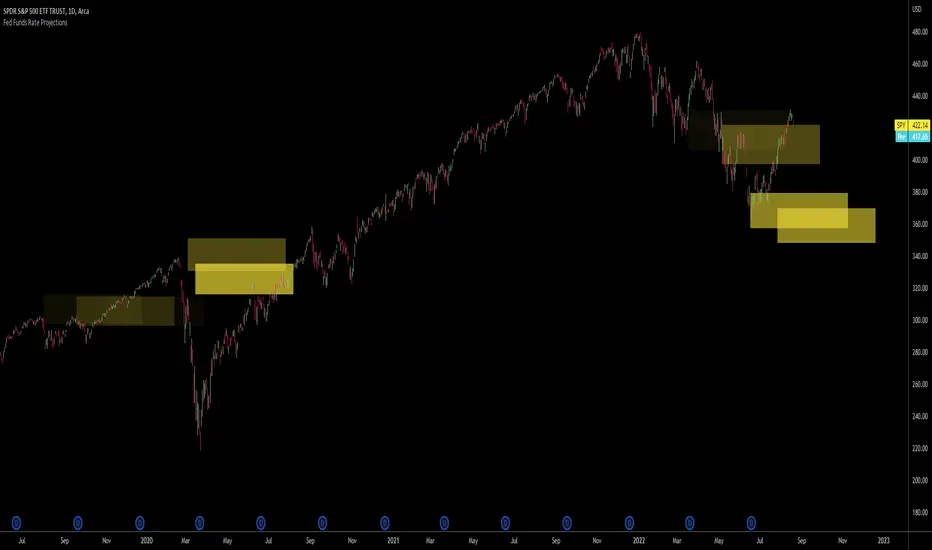
This script makes projections via drawing boxes based upon changes in the fed funds rate (FRED:EFFR).
It works by turning the change in the fed funds rate into a user defined percentage (using a multiplier, by default a 1% rate of change implies a 10% change in the chart) and then drawing a box that distance away depending on the direction of the rate of change.
The size of the multiplier should depend on the duration of the asset which this is being applied to, for example, a long duration asset such as a high beta growth stock should use a larger multiplier.
It works by turning the change in the fed funds rate into a user defined percentage (using a multiplier, by default a 1% rate of change implies a 10% change in the chart) and then drawing a box that distance away depending on the direction of the rate of change.
The size of the multiplier should depend on the duration of the asset which this is being applied to, for example, a long duration asset such as a high beta growth stock should use a larger multiplier.
Open-source script
In true TradingView spirit, the creator of this script has made it open-source, so that traders can review and verify its functionality. Kudos to the author! While you can use it for free, remember that republishing the code is subject to our House Rules.
Disclaimer
The information and publications are not meant to be, and do not constitute, financial, investment, trading, or other types of advice or recommendations supplied or endorsed by TradingView. Read more in the Terms of Use.
Open-source script
In true TradingView spirit, the creator of this script has made it open-source, so that traders can review and verify its functionality. Kudos to the author! While you can use it for free, remember that republishing the code is subject to our House Rules.
Disclaimer
The information and publications are not meant to be, and do not constitute, financial, investment, trading, or other types of advice or recommendations supplied or endorsed by TradingView. Read more in the Terms of Use.