OPEN-SOURCE SCRIPT
Updated Trading session High/Low (Lumiere)
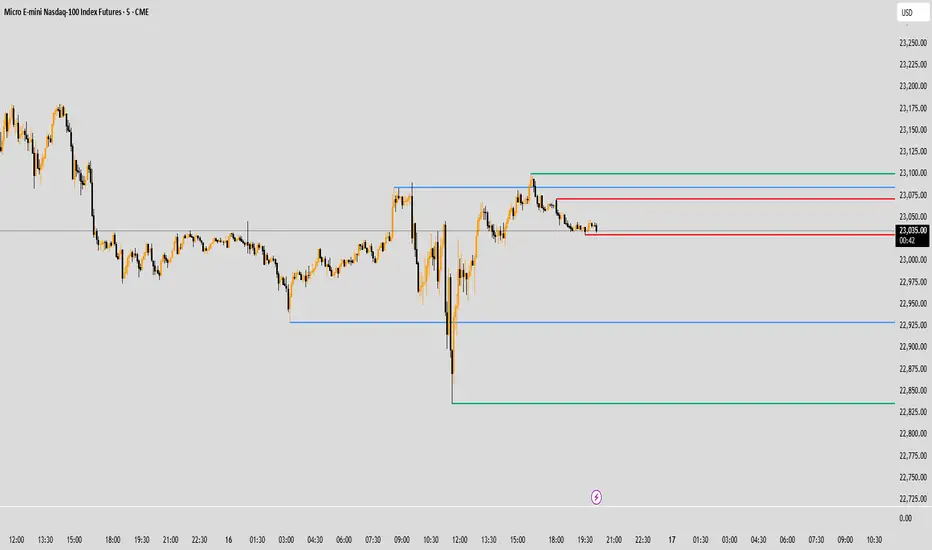
Trading session High/Low
What it does:
Plots the High and Low for each session (Asia, London, New York) as horizontal zones that “snap” to the first true extreme of the session and then extend right.
Key points:
Three configurable sessions:
Customizable appearance:
You can toggle each session on/off, choose its color, and set line width.
The time that is already set on the different sessions is based on the standard session open/close. If you want to change it, it will refer to the NY time, UTC -4.
What it does:
Plots the High and Low for each session (Asia, London, New York) as horizontal zones that “snap” to the first true extreme of the session and then extend right.
Key points:
Three configurable sessions:
Customizable appearance:
You can toggle each session on/off, choose its color, and set line width.
The time that is already set on the different sessions is based on the standard session open/close. If you want to change it, it will refer to the NY time, UTC -4.
Release Notes
Mini Update📢✔️Line‑Style input for each session: Solid, Dashed, Dotted.
✔️Transparency (%) input for each session’s color.
Release Notes
Mini Update📢New feature:
✔️Dot swept lines
When price later touches/breaks a session’s high or low, that line automatically switches to a dotted style.
Why? So you can instantly see which levels have been “swept” and which ones are still untouched (solid).
Toggle: Turn it on/off with the “Dot swept lines” checkbox in Inputs.
Solid = unswept. Dotted = swept
Release Notes
Bug Fix:NY session ''swept'' its own lows on 1min TF
Open-source script
In true TradingView spirit, the creator of this script has made it open-source, so that traders can review and verify its functionality. Kudos to the author! While you can use it for free, remember that republishing the code is subject to our House Rules.
Disclaimer
The information and publications are not meant to be, and do not constitute, financial, investment, trading, or other types of advice or recommendations supplied or endorsed by TradingView. Read more in the Terms of Use.
Open-source script
In true TradingView spirit, the creator of this script has made it open-source, so that traders can review and verify its functionality. Kudos to the author! While you can use it for free, remember that republishing the code is subject to our House Rules.
Disclaimer
The information and publications are not meant to be, and do not constitute, financial, investment, trading, or other types of advice or recommendations supplied or endorsed by TradingView. Read more in the Terms of Use.