News Flow: your daily hub for financial news
News Flow is your up-to-date hub for financial events in the world of trading and investing. With it, you can find the latest articles and press releases on what moves the markets and the global economy, and get insights from top outlets and providers.
CONTENTS:
What is News Flow
Trading and investing aren't only about technicals. Almost every trader uses fundamental analysis, a big part of which is reading the news to stay updated with recent regulations and the ever-changing landscape.
You can think of News Flow as one of the TradingView screeners, where all the stories of the tradingverse and investing are gathered in one place. You can set various filters to sort articles and better understand what the underlying market dynamics are. Moreover, you can access articles from different parts of our platform and read updates on the current market state as soon as they appear.
How to access News Flow
As one of our top products, you can access News Flow from the main page. Find it in the dropdown menu and go straight there.

From Supercharts, find the "Products" button on the right toolbar and click "News Flow."

From there, you'll have access to the same full functionality as if you were using it as a standalone product.
Moreover, you can opt to display the latest news on your chart. To do this, go to the Superchart's settings, then navigate to the "Events" tab and click the "Latest news" option. You'll then see the purple lightning icon at the time scale with the latest updates for the selected symbol.
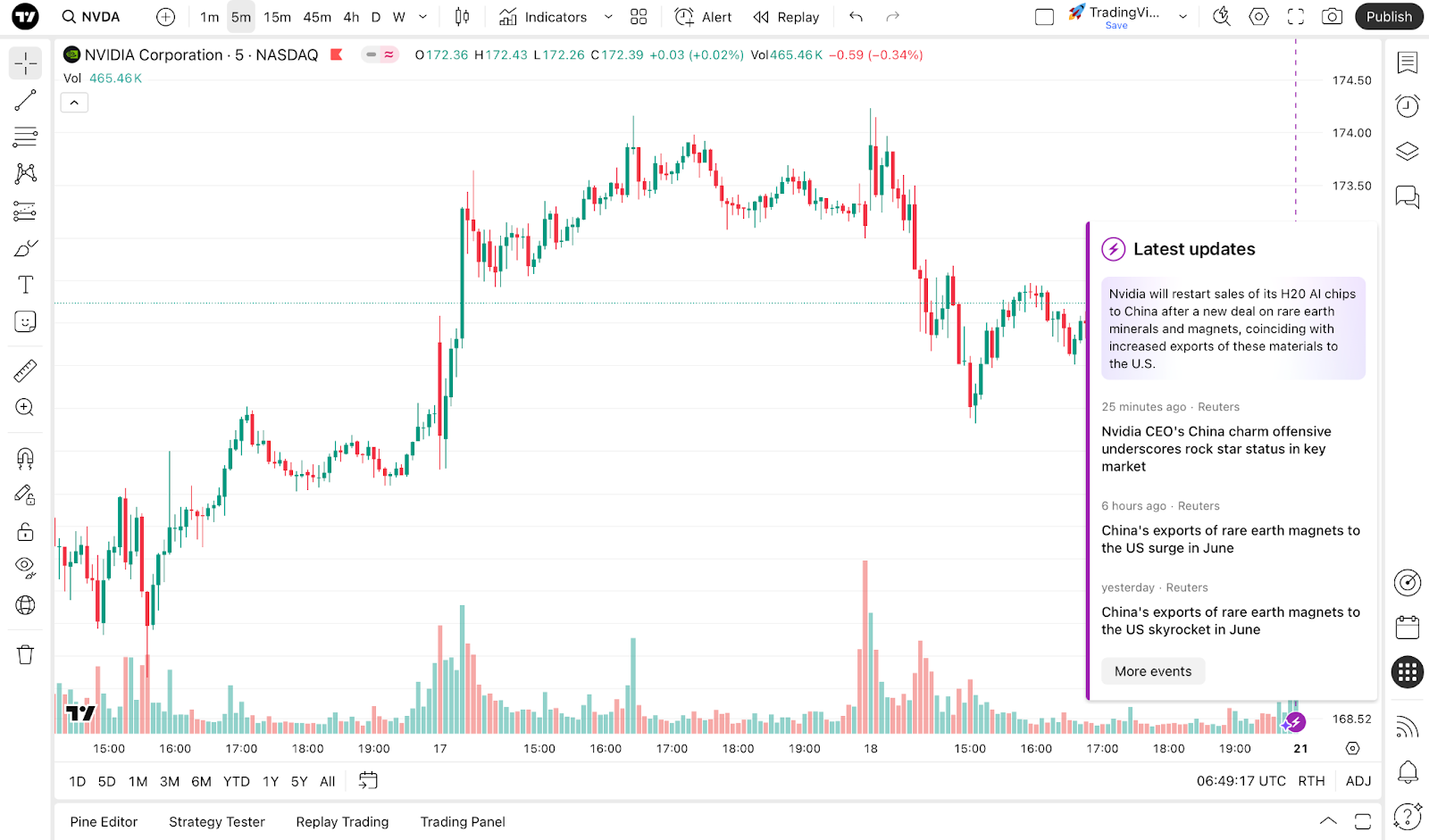
News Flow settings
Now, let's see how you can leverage our news tool to support your analysis.
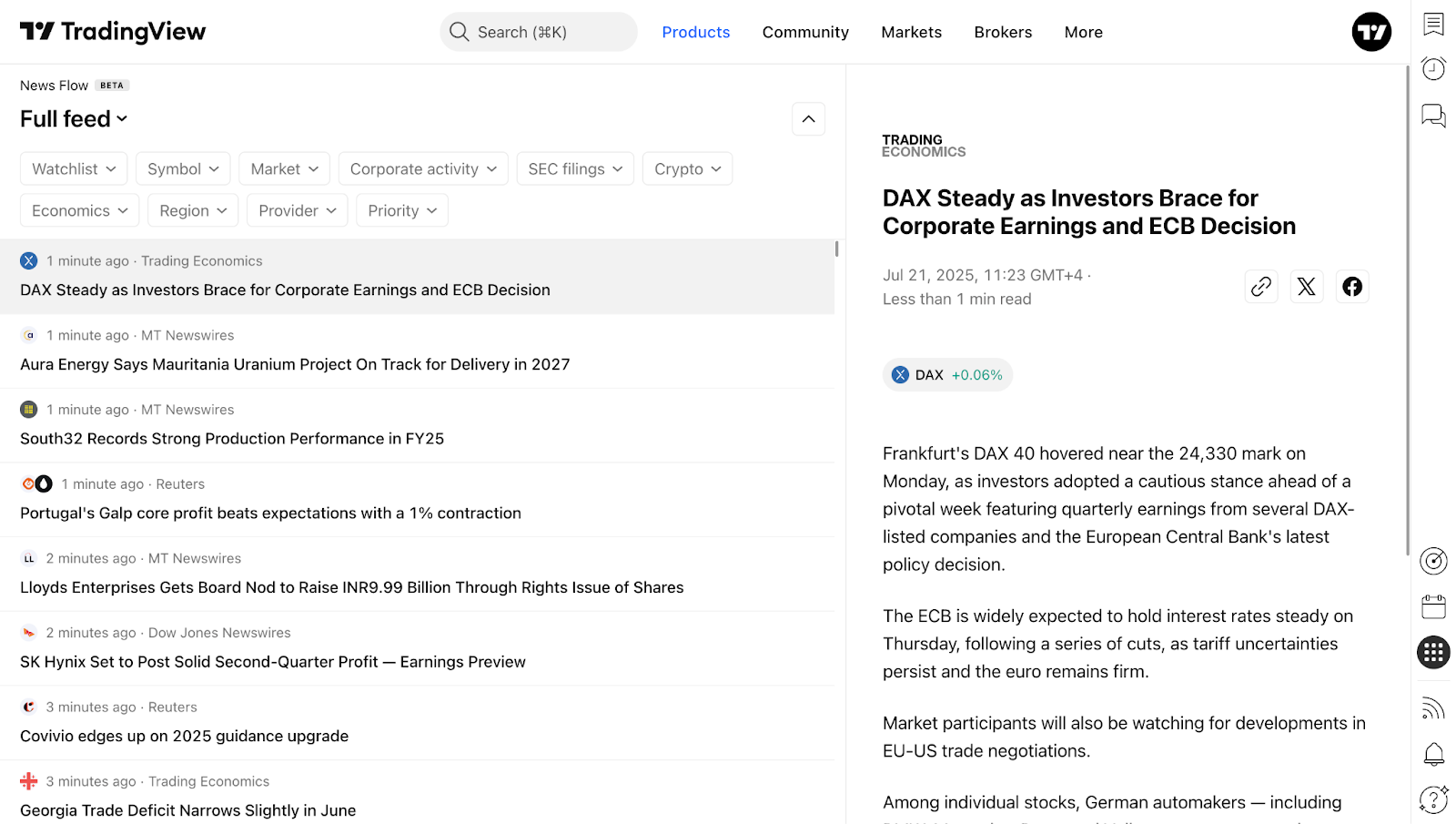
When you open your news feed, the first thing you'll see is the "Full feed" screen. It displays events from all outlets across all countries, sectors, and asset classes. It updates live, so as soon as news is published, you'll see it instantly appear in the feed.
One of the powerful features of our screeners — and News Flow is a kind of screener — is that you can configure it according to your preferences with the built-in inputs and save your setup for later use.
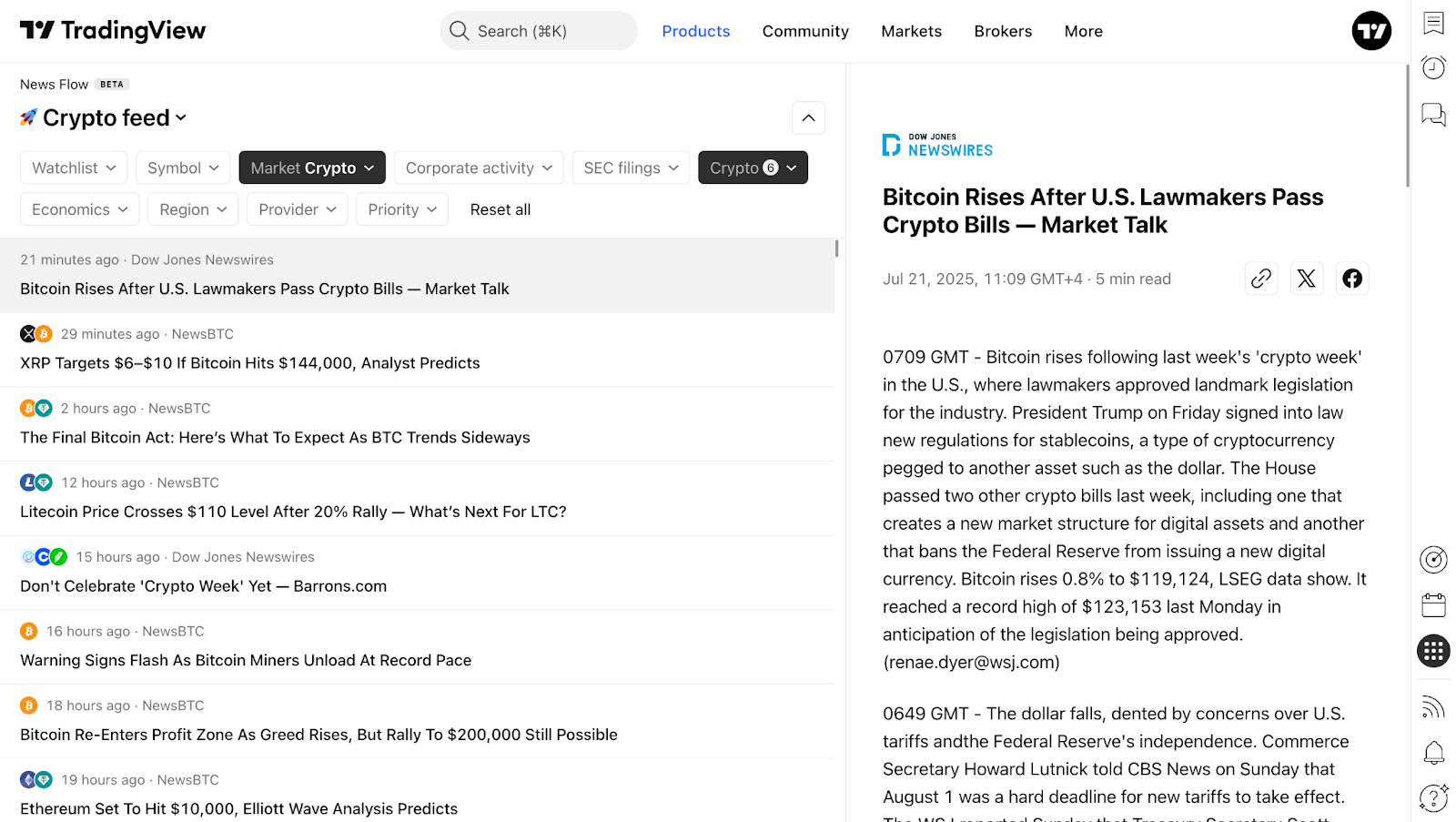
First, choose what you need — be it markets, types of corporate activity, provider, or other criteria — on the filter panel. Then click on your current feed and click "Create new feed…". It will save your current options (flow) which you'll be able to choose later from the same dropdown menu.

News Flow and Calendars
Both of these features allow you to view markets from different perspectives. Now that you know what to look for in News Flow, you can support your analysis with the TradingView calendars offering a structured view of economic and corporate events.
- In the Economic Сalendar, you can see what's going to happen at a precise time. It's focused on government activity such as inflation reports, unemployment data, and other economic meetings of regulatory bodies, which affect exchanges, institutional participants, and provide general guidance. For example, if you're trading forex, you may be interested in trade balance reports to see the actual state of global trade
- The Earnings Calendar helps you track upcoming earnings announcements so you can stay informed about corporate performance
- The Revenue Calendar keeps you up to date on companies' revenue figures, offering another layer of insight into business performance
- The Dividend Calendar provides information on dividend distributions — a key factor in evaluating a company's financial health and competitive position
We recommend exploring both news and calendars and tailoring each to fit your strategy.
Oh, and one more thing…
Regardless of your view on the markets, one thing's clear — the news moves them. Think of a post on social media by a government representative, it could force major participants to drop their stock holdings or buy at any price, even if it seems overbought or overvalued, and yet, the prices rise and rise…
If you want to explore the market but aren't really keen on sorting and screening, saving, resetting, and navigating complexity, just head to TradingView News. All events are there too, presented with a broader perspective and greater simplicity for everyday market analysis.
Also read: