What to do if a tab crashes?
If you are getting the "This tab crashed due to an error" message, try these troubleshooting steps in order.
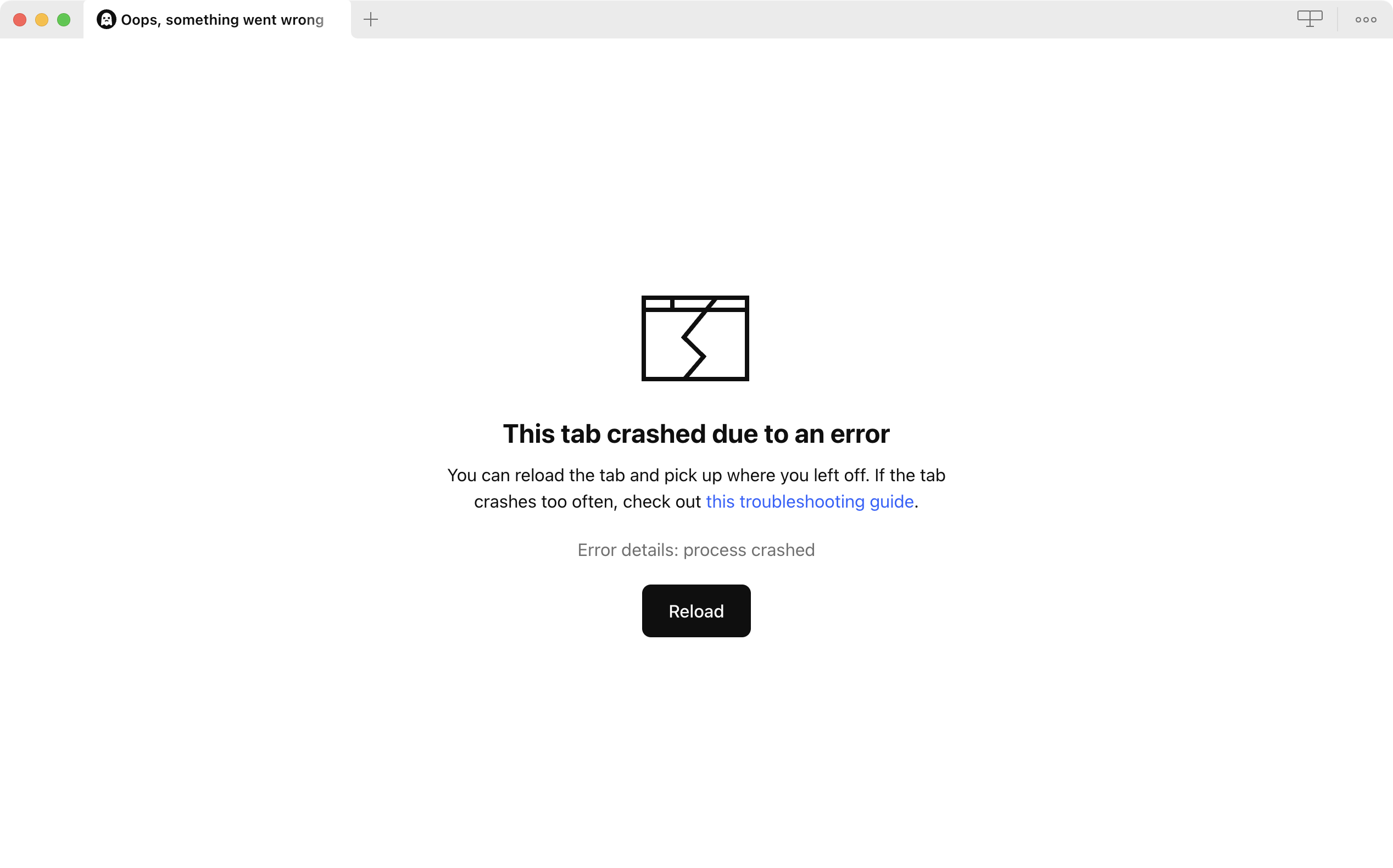
Step 1: Update TradingView Desktop app
Make sure that the TradingView Desktop app is updated to the latest version. While the app usually downloads and installs updates automatically, you should verify this by clicking the ⋯ button (three dots) in the top right corner → Settings → About. If you find that the app cannot update to the latest version or updates are not installing automatically, please contact us for assistance.
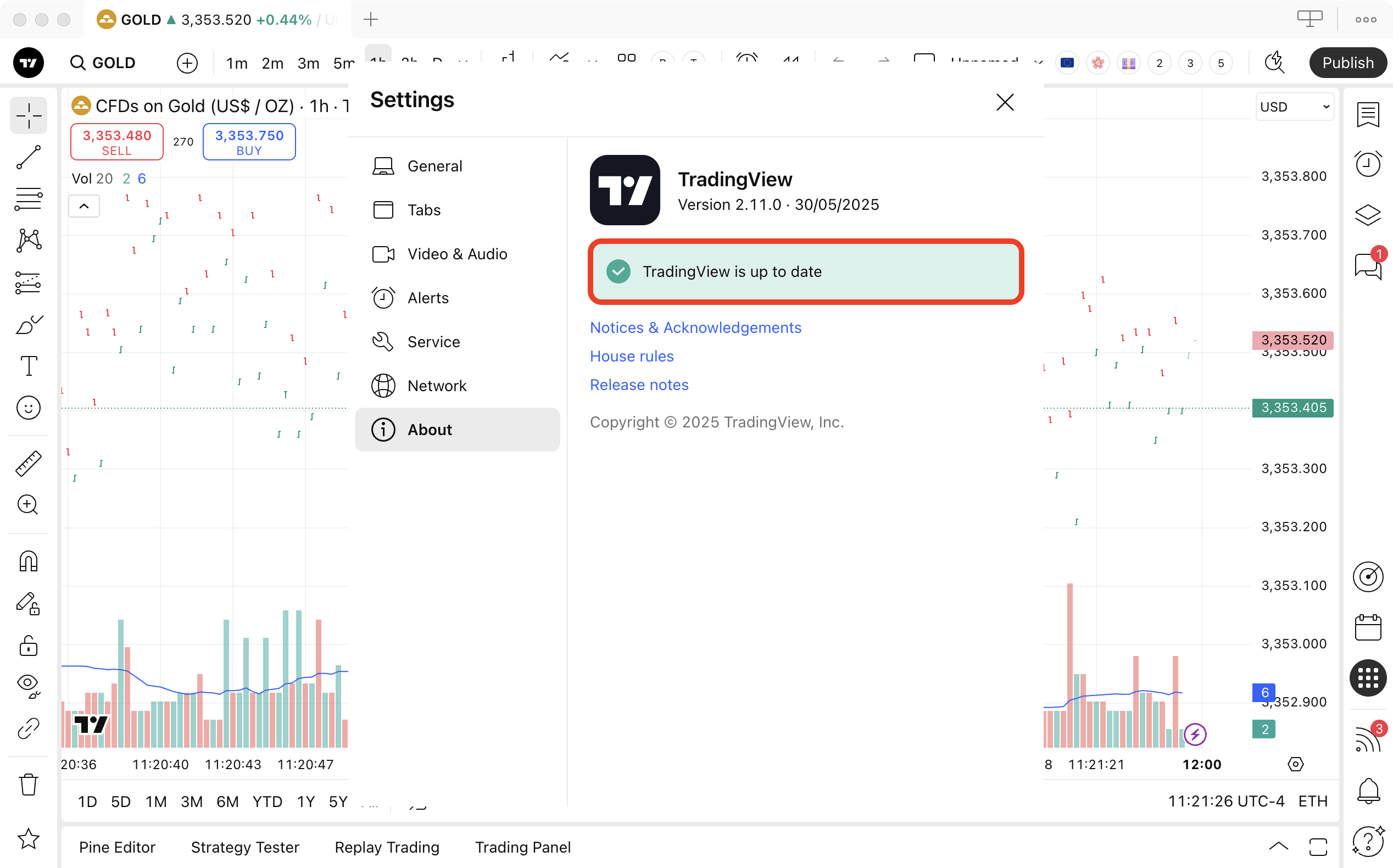
Step 2: Clear app cache
In some cases, clearing the cache may help:
- Open the app menu by clicking the ⋯ button (three dots) in the top right corner → Settings → Service → Clear cache.
- Relaunch the app.

Step 3: Check used indicators
Tab crashes can be caused by too many resource-intensive indicators on a chart. To test this:
- Disable all indicators and see if the problem persists.
- If the crashes stop, re-enable indicators one by one to identify the problematic ones.
- Avoid using indicators that cause crashes, as they may not be well optimized.
- Consider contacting the indicator author to report the issue.
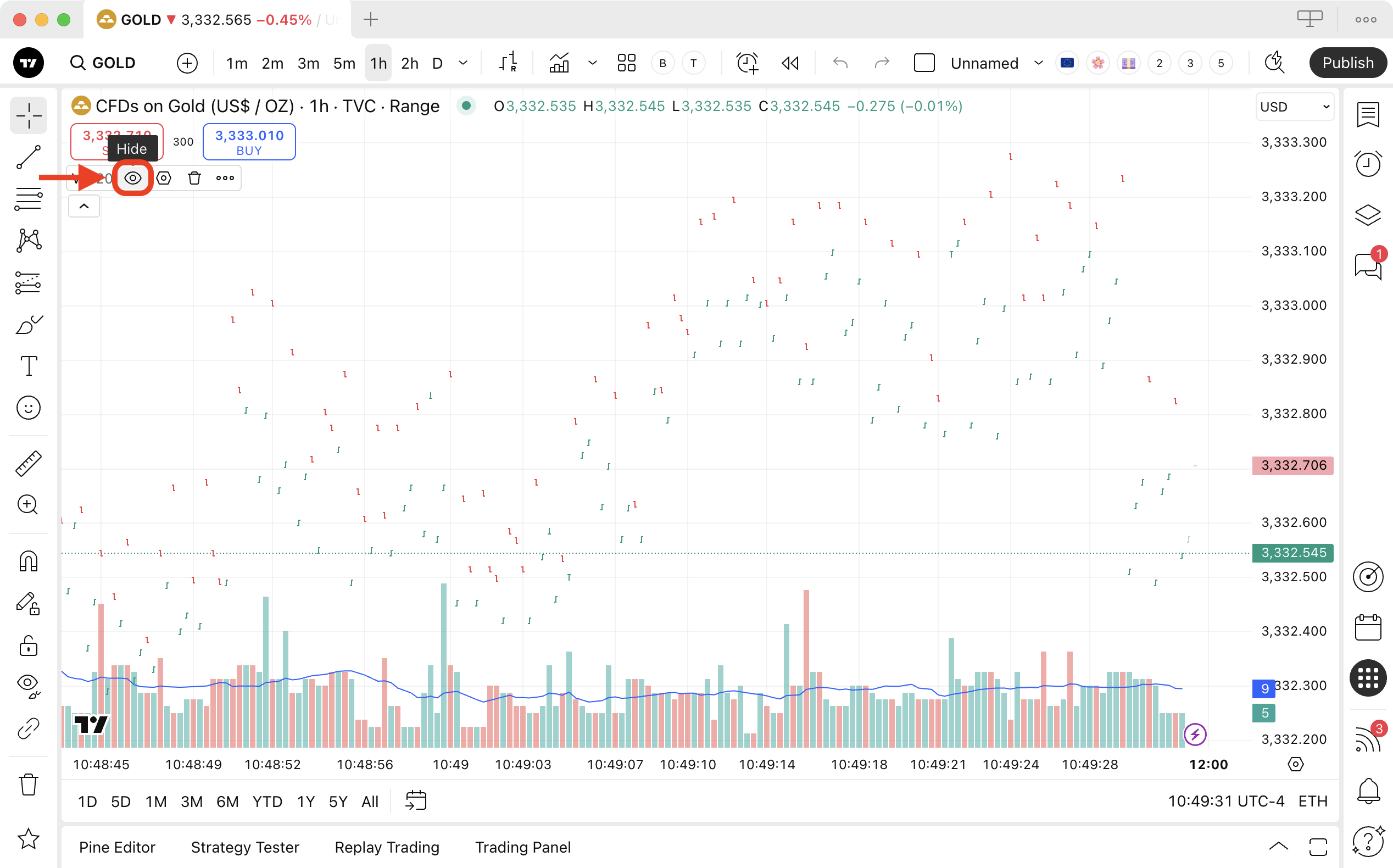
Step 4: Check installed security software
Tab crashes may be caused by software installed on the system that handles network traffic (such as antivirus programs, firewalls, VPN clients, or network monitoring tools). Temporarily disable these services and check the operation of the application. If the application is working correctly, you should configure the software so that it does not block the application in the future.
Step 5: Check system resources
High CPU or memory usage can cause crashes. Close other resource-intensive applications and check if the problem persists.
Step 6: Update your drivers and operating system
Ensure your operating system and drivers are up to date. Keeping your operating system and drivers up to date is crucial for compatibility and overall performance, directly affecting the TradingView Desktop app.
Still having issues?
Before contacting support, test if the same crash occurs when using TradingView in your web browser instead of the desktop app. This information helps our support team diagnose the issue more effectively.